What are the Most Common Mobile Security Threats In 2024?
A smartphone has become a gateway to a digital life. But, is it just a device for personal purposes (such as online shopping and paying bills)? Several companies have chosen mobile devices as a part of their organizational IT infrastructures. But, most organizations think that smartphones are less secure when compared to other endpoints. Kaspersky, a reputed cyber security company, claimed that 40.8% of the threats it detected were mobile adware. There are also other risks like malware and mobile banking Trojan. So, let us talk more about the main mobile security threats and prevention steps.
Learn about the types of mobile security threats to keep your data safe.

Data Leakage
For instance, a user visits the App Store or Play Store to download apps that appear to be genuine. But, most apps ask users to give different permissions to download them. When the permissions are granted, apps can easily access files on smartphones. So, it is essential to scrutinize every app before giving permission.
Malicious apps installed on employees’ devices are the biggest threats to most enterprises. Today, several mobile apps are unsecured, so hackers easily find those apps to steal backend details and digital wallet data.
Network Spoofing
Hackers often create fake connections, which appear as Wi-Fi networks. But, these are only traps found mostly in airports, libraries, and other high-traffic zones.
Cybercriminals also choose some common names for the access points. So, users naturally feel tempted to connect with them. Some attackers even request users to open an account to provide free services. They know that most users choose the same email IDs for multiple services. So, while connecting to free Wi-Fi, you must be cautious.
Spyware
Cybercriminals try to install spyware on your mobile to collect data. They can do so through scams by tricking you into installing it. So, if your employee’s device is linked to your system and is infected with spyware, your corporate data will be at risk. Google’s Play Protect and other mobile security apps will help users detect spyware. Thus, the device’s OS should be up-to-date to ensure the ultimate protection.
Password Habits
Most people reuse the same passwords for both personal and professional accounts. But, most often, employees reuse weak passwords. So, bad password habits will pose threats to your enterprise. It happens especially if your employees use personal devices to use your corporate systems. That is why cybercriminals can easily breach your systems and cause mobile security threats.
Outdated Operating Systems
Operating Systems need to be up-to-date to prevent mobile security threats. Both Android and iOS patch vulnerabilities to prevent unauthorized access to data.
Identity and Access Management tools will help you secure your data and enterprise apps.
Man-in-the-Middle Attacks
The MitM attacks happen when the cybercriminal manipulates or intercepts mobile communications between the device and the backend service to access sensitive data. Attackers choose this approach to interpret communications, steal login details, and modify messages. They can also launch DDoS attacks by having access via mobile apps.
Why Do Cybercriminals Target Mobile Devices?
The security of smartphones and other internet-connected devices is the weakest point for most business. If a hacker can access just a single unprotected device, your full corporate network will be at risk. Especially SMBs are vulnerable to these attacks, and there is a risk of operational disruption.
However, there are several reasons, which prompt hackers to target smartphones for hacking.
Access to corporate data– Smartphones contain a large amount of professional and personal data. Most employees open their corporate emails using smartphones. That is why these devices are goldmines for cybercriminals.
Access to transaction PINs and passwords– Most people use the same password for every application to avoid forgetting it. But, it gives convenience to hackers who try to crack the password. If they can hack a single password, they will access every app.
Easy to deliver malware– It is easy to infect smartphones with malware if you visit an unsecured site. The malicious websites and apps will steal your personal data and install adware without your permission.
Third-party apps– Apps downloaded from third-party stores are riskier. When you download the apps from unsecured sources, cybercriminals try to access your sensitive data.
Save Your Phone from Hacking- Learn the Best Tricks
A few proactive measures for mobile security will ensure digital hygiene-
- Software vulnerabilities are the major cause of hacking, So, keep your mobile OS and apps always updated.
- Manage permissions depending on the app you have chosen. For a new app, you can give permission to access only the basic information.
- Use a perimeter protection firewall to block malware and other external threats.
- Provide a cloud-based security solution for your employees’ smartphones.
- Android users should install a reliable mobile anti-virus software that automatically scans for malware.
- Use Android or iPhone VPN app while connecting your device to public wireless. It will help you keep your location and IP address hidden.
- You must not turn on the auto-login feature for your email, online banking account, and other platforms.
- Keep Google Assistant and Siri disabled on your lock screen, as they can threaten mobile security. If a hacker somehow accesses your smartphone physically, he will infiltrate your chats and contacts.
- Some hackers also target public charging stations to access your mobile’s data and introduce malware.
Conclusion
Mobile security threats have become the biggest concern in both professional and personal lives. So, it is crucial to implement robust security measures and safeguard your data against those threats. Although mobile technologies have become more convenient, they should not compromise your security and privacy. Practice safe browsing and become aware of potential risks to keep your mobile away from hackers.

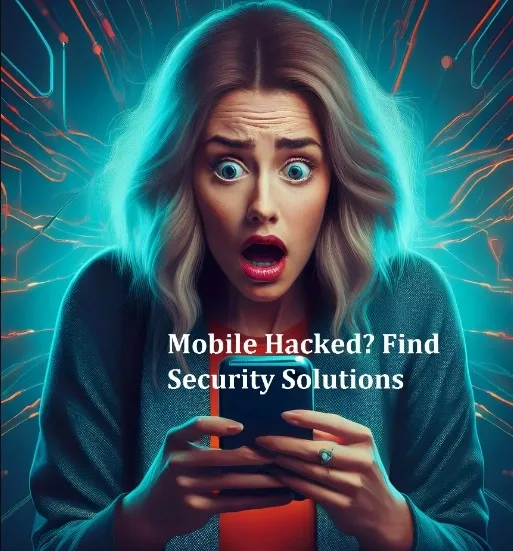
Very well presented. Every quote was awesome and thanks for sharing the content. Keep sharing and keep motivating others.
I appreciate you sharing this blog post. Thanks Again. Cool.
I like the efforts you have put in this, regards for all the great content.
There is definately a lot to find out about this subject. I like all the points you made
You’re so awesome! I don’t believe I have read a single thing like that before. So great to find someone with some original thoughts on this topic. Really.. thank you for starting this up. This website is something that is needed on the internet, someone with a little originality!
Looking forward to your next post!
Such a valuable resource.
Looking forward to your next post!
Great job, keep it up!
Appreciate the recommendation. Will try it out.