Have you planned a long phone conversation with your friend? Do you need to join a video calling session using your mobile? Or, do you have a habit of scrolling through the mobile screen at night? But, you have noticed a near-empty battery symbol on the screen. It is frustrating, right? You wish to make your battery last longer. So, let us discuss how to improve phone battery life. Even a few tweaks to the existing settings will help you extend a mobile phone’s battery life. You may also check out the list of phones with the best battery life.
How Should You Improve Phone Battery Life?
Check for a few simple tricks for increasing your mobile’s battery life.
Partial Charging Is the Best Practice
Some people have a misconception that occasionally full discharge-recharge cycle will remove the battery memory. Modern phones do not need to undergo this process.
For your daily usage of lithium-ion phone batteries, partial charging provides a long-lasting solution. Li-ion batteries constantly draw current and work at a comparatively low voltage when it is almost close to empty. When you recharge the cell, the voltage will go up.
Operating your mobile at a low voltage is healthy for a battery lifespan. The number of charging cycles will increase before having a reduced capacity.
Minimize the Screen Brightness Level
The screen’s backlight is the biggest reason for faster battery drains. Lower the screen brightness and save battery. It also reduces the rate of deterioration of the battery’s lifespan.
You may also change the screensaver and background to darker colors without compromising usability. More colorful and brighter images consume more power.
The same trick also works for laptop users who want to increase battery life.
Avoid Using the Phone at Night
Now you need to give up the habit of using your mobile at night. It means you should occasionally avoid using your smartphone to prolong battery lifespan and save battery power.
Practice it at least once every week. This will minimize carbon emissions and improve your phone battery life. So, you need to recharge your mobile less frequently.
Use the Flight Mode Strategically
The Flight Mode prevents your mobile from linking to its network. Once you turn on this mode, you cannot use mobile data or make phone calls. If you want to stay off your mobile when driving or eating, activate the Flight mode. It will save at least some battery juice.
Manage the Screen Timeout
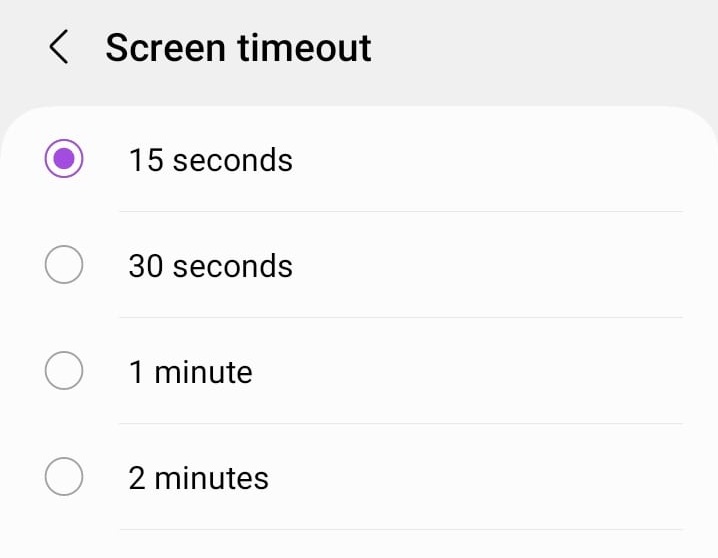
Another way to save battery power is to turn off the mobile screen when not in use. This also allows you to avoid accidental screen touches, such as pocket dials. There is no need to turn off the screen manually. Use the Screen Timeout feature to reduce the time to keep the screen active. You may set it to around 15 seconds. Go to Settings and click on Display to access this feature.
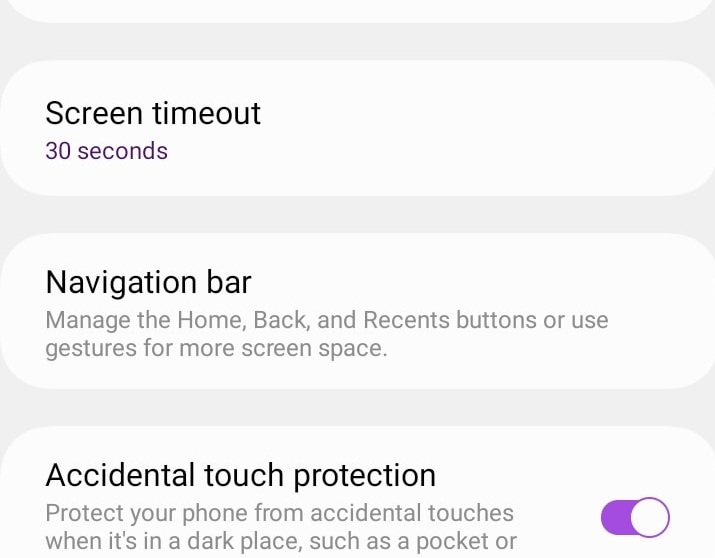
However, modern mobiles come with an Accidental Touch Protection feature that can be toggled on and off anytime.
Deactivate the Power-Saving Mode
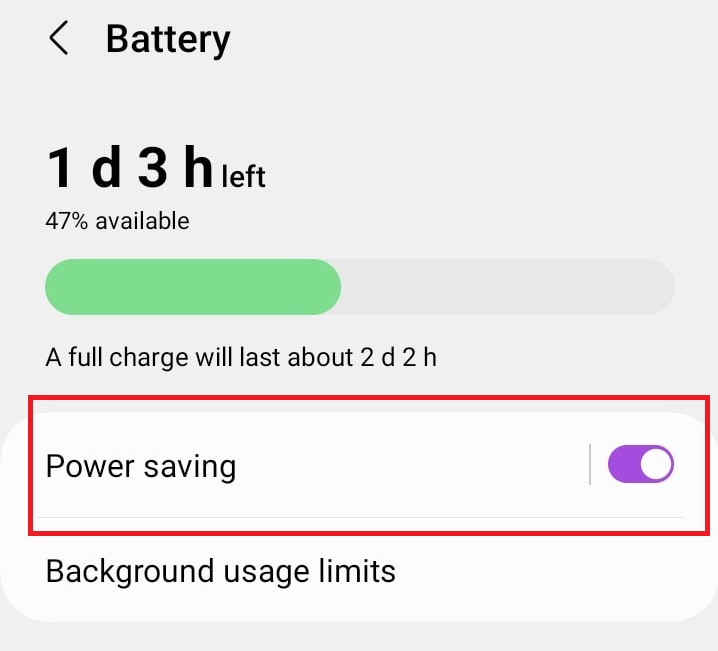
When the battery charge goes below 15%, take advantage of the power-saving mode. Galaxy devices have this feature to automatically reduce screen brightness and resolution. It also decreases background network usage and processor speed. So, adjust the settings and find a difference in the battery life. Go to the device care settings of your mobile to access the power-saving mode. Even laptop users
The latest Samsung mobiles come with an Emergency mode in the Settings menu. It lets you preserve your battery for a longer period. You will have access only to the main features and apps.
Disable Location Services
Another reason behind the faster power drainage issue is your phone’s GPS receiver. So, try to keep the GPS feature off. Identify the apps that ask you to activate the Location. Android users will find the Location option from Settings. You may also do the same by accessing Google Maps. Pre-download the maps when you have turned on the Wi-Fi.
Heat- The Biggest Risk for Your Mobile
Temperature is the main contributor to a reduced battery life. As it kills your long-term battery health, you should save it from high temperatures. Keep the temperature low and save the battery capacity. If the cell’s temperature is below 40 degrees Celsius, the battery will retain almost 85% of its capacity.
Never leave your mobile under a pillow when charging at night. What’s more, you must not plug the device into your vehicle’s dashboard. Modern smartphone batteries are equipped with faster-charging technologies to ensure your convenience.
Turn off Your Mobile’s Keyboard Sounds
When sending messages, you type on your phone’s keyboard. If you have turned on the haptic feedback and sound, the battery will drain quickly. Your mobile needs to create noises and vibrations every time you touch a letter. Although it makes you feel the keyboard, this feature consumes some extra juice.
Access the Settings app and go to the Language and Input option. You will find the keyboard settings in this section.
Fix Your Android Battery Problems
You might have adjusted different settings on your mobile. Still, the fast battery-draining issues have remained unsolved. In this scenario, you may restart your smartphone and repair battery-related issues. Press the power button for a few seconds and touch the Restart option.
You should also update your Android mobile to the latest version to solve battery issues. Sometimes, app updates prevent battery drain problems.
Conclusion
The brief guide on how to improve phone battery life is intended for Android and iOS users. Simple strategies like screen brightness adjustment, background app management, and regular phone software updates will solve your issues. So, try out these ways if your phone battery drains fast.
FAQ
How Can I Tell What Is Draining My Battery?
Android users can open the Settings and check the Notification Shade. Find the Battery details and usage information. Take the right step based on the information.
Which Apps Consume More Battery?
There is no particular app, consuming maximum battery charge. However, apps that you use for long hours are the biggest battery drainers. So, look at the battery usage for every app.
What Percentage Should You Charge Your Mobile?
Your phone’s charge should range from 40-80% to increase the battery lifespan. You should understand the concept of the battery’s state of charge to calibrate it occasionally. Moreover, if you hold your mobile in long-term storage, never leave it 100% charged.
