Creating a Studio Ghibli Artwork has become a trend in the digital world. Most netizens have started using Ghibli-style image generators to convert their photographs into a Japanese anime style. OpenAI has introduced the Ghibli feature, enabling you to capture the real essence of Hayao Miyazaki’s (Japanese animator) films. But, Google’s Gemini and Elon Musk-led xAi’s Grok also provide the same facility to users interested in the new Japanese art. So, which Ghibli-style image generation tool is the best choice? Let us compare the AI-powered image generators- ChatGPT Vs Grok Vs Google Gemini. (you can explore other AI apps for various purposes)
What Is a Ghibli-Style Image?
Before using AI-powered image editors, you must understand- What is Ghibli-style art?
A Ghibli-style photo is an artwork inspired by the Japanese animation studio’s visual aesthetics. Ghibli-style images have enchanting and dream qualities with detailed environments, such as magical settings and rolling hills. They evoke a nostalgic feeling and have storytelling elements.
You can find a perfect blend of shadow and light in this image style. Intricate textures and vibrant colors are other characteristics of the artwork. The Ghibli-style images will remind you of the charming and expressive Ghibli characters.
Some features of the Ghibli-style image are
- Soft watercolor textures
- Nature-inspired, lush backgrounds
- Magical realism
- Whimsical creatures
- An emotional depth and a sense of curiosity
- Cinematic composition
Let us now compare the Ghibli-style image generation tools that edit your photos with a few clicks.
ChatGPT As a Ghibli-Style Image Generator
The built-in image generation feature introduced by OpenAI is available to every ChatGPT Pro, Plus, and Team user. However, initially, free users could not access the feature of converting their images into Ghibli-style art. So, most social media users started looking for alternatives, such as Gemini and Grok. However, the resulting photos were not as detailed as that of the OpenAI’s ChatGPT.
Tips For Using ChatGPT for Ghibli-Style Image Generation
- Visit the ChatGPT app or website- Make sure it is the latest version.
- Upload your photo by clicking on the + symbol on the left corner.
- Type your prompt- Ghiblify my image.
- The image generation tool will start generating the desired photo.
You can also describe how you want to appear. For instance, you may mention your eye color, hair color, and outfit. The Ghibli-style transformation process will be customized, according to your details.
Google Gemini for Ghibli-Style Image Generation
Gemini is another image-generation tool that helps you create fantasy-like images. The powerful and fast-working tool integrates properly with Google’s ecosystem. A soft charm defining Ghibli is challenging to replicate. However, Gemini AI provides 2 options for your Studio Ghibli-style image generation-
- Image-to-image
- Text- to-image
Both these approaches let you capture detailed backgrounds and soft colors.
How to use Google Gemini to create Ghibli-style photos
Download the Gemini application or visit the website, and access it using your Google account.
Image-to-image
If you want to transform a particular image into a Ghibli art, choose this approach.
Upload your image file to the platform. Images with natural settings and landscapes are best for transformations.
Enter your prompt- Your accurate prompt will guide the tool. We have provided an example of an AI prompt for Ghibli image generation. ‘Ghiblify the image with soft tones and detailed backgrounds’
Wait for the result- Gemini AI will show its magic.
Do not use blurry and busy images, as they confuse the AI tool.
Text-to-image
This approach helps you generate a new and unique Ghibli-style image. Use words to illustrate your vision. For example,
‘A small wooden with a green forest background and a stream in a Studio Ghibli style.’
You may also mention the style, such as hand-drawn or pastel tones.
Grok AI For Ghibli-Style Image Generation
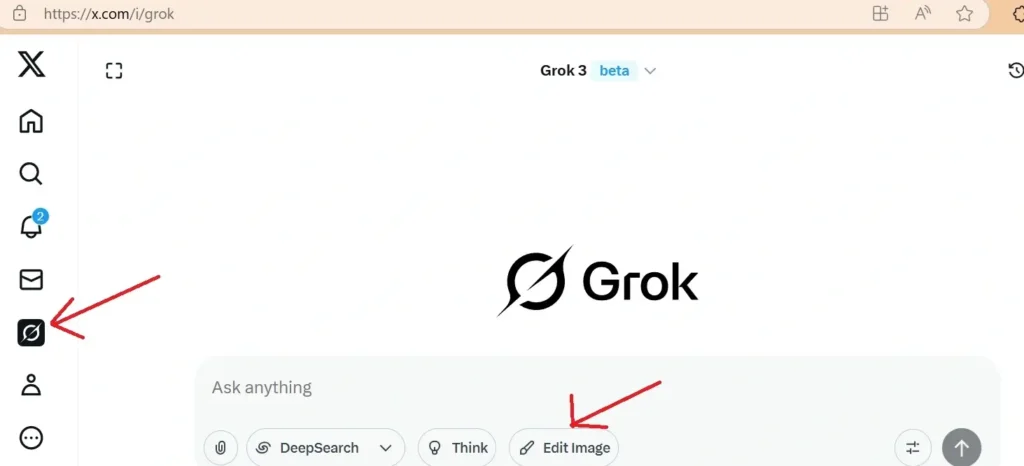
Elon Musk-backed Grok AI is a free tool for users who want to create Studio Ghibli-style images. You can generate whimsical and aesthetic Ghibli images through AI technology. Created by xAI, Grok is easily accessible.
To access the AI tool, you need to use xAI or other platforms like Deep Dream Generator.
In the second step, you have to provide details for your Ghibli-style photo. You may ask the tool to alter the background color and theme.
The AI tool will understand your prompts and create the image. Download and save the image in your gallery.

