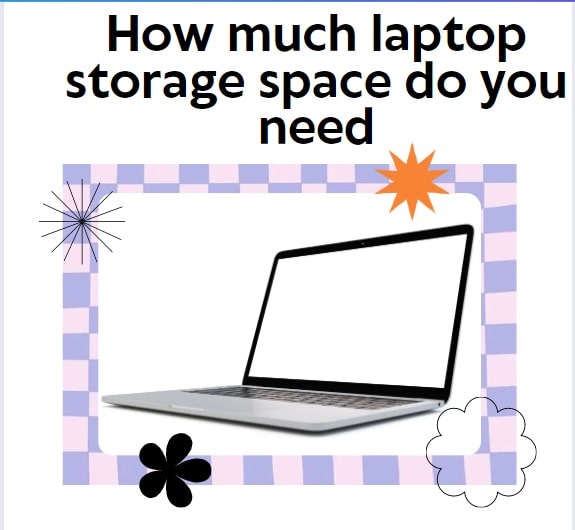No more room for storing files on your laptop? Experiencing error messages regularly? Laggy performance? These signs indicate that your device has run out of storage. Many business professionals, students, gamers, and content creators are concerned about their laptop’s storage space. How much laptop storage do you need? Let us boost your knowledge about the storage space of your PC or laptop.
What is Storage in a Laptop?
The term ‘storage’ indicates the technology and components used for long-term data (files, the Operating System, and applications) retention even when you have turned off the computer. Storage can be categorized into 2 ways-
- Solid State Drive
- Hard Disk Drive
But, some people ask- Does storage affect performance?
The short answer is YES. The speed of loading the storage system affects your device’s performance. For instance, when you play video games using your gaming laptop, you need to download data and shuffle it constantly. You cannot do it without ample storage.
Which factors affect the storage system’s performance?
Storage media– Transfer speeds and data access will be faster with SSDs.
Data organization– Regardless of your storage architecture, Windows may show inefficiencies that affect performance.
Storage architecture– Storage Area Networks play a vital role in terms of performance.
Storage capacity– When storage is getting full, there is an increase in split I/Os (Input/Output request to a disk is split into a number of smaller requests).
RAM vs. Storage- What is the Difference?
Storage is the long-term data storage in SSD and HDD. On the contrary, RAM is a temporary and volatile storage that actively runs programs. As soon as you switch off your laptop, this short-term memory gets cleared.
Remember, a laptop with more RAM costs higher. For instance, the 14-inch MacBook Air (that is equipped with M3 chip) has a unified memory of 8GB. If you want to upgrade it to 24GB, you need to pay extra.
How Much Laptop Storage Do You Need?
The amount of storage you need on your laptop or PC depends on the nature of your work. For instance, laptops for graphic designers and video editors should have more storage than the devices used for basic tasks (such as document creation). The most significant factors affecting your storage needs are-
The number of files– Do you need to work with several files? You will then need a higher quantity of storage.
The file size– Bigger files stored on the laptop consume more storage space. Videos and high-resolution images take up significant space, compared to that text documents.
Cloud storage– If you have chosen OneDrive or other cloud storage solutions, it is easy to save your files online. It will minimize the need for vast storage on your device.
Backup needs– It is essential to have a backup of your essential files. Determine the storage space needed for your files’ backup copies.
How Much Storage Space Should a Laptop Have?
Most users like to know how much is good storage for a laptop. It is safe to have a device with a storage space of at least device at 256GB. You may use this laptop for document editing, web browsing, and other basic activities. But, you need 1TB of storage space for video editing, gaming, and other demanding tasks.
Usage types and storage needs-
Basic usage– Such as document editing, emailing, and web browsing
Need 256GB SSD
Mid-range usage– Playing games and watching videos
Need 512GB SSD
High-end usage– Video editing and graphic designing
Need 1TB or more
How Much Laptop Storage Do You Need for College?
Laptops for college students should have a storage space of 256GB-512GB. Students who edit documents or deal with light media may choose these laptops. But, to store more photos, you need bigger storage space.
How Much Storage Do I Need for a Business Laptop?
You need to consider the business size and workloads to determine the storage space essential for your business laptop. A small 250GB drive is enough for your text-based documents and MS Word files. You may also consider a 500GB SSD for a basic backup. If you like to run office applications and other innovative programs, you need SSDs with more space.
Need More Storage Space for Your Laptop? Check For a Few Tips-
Choose a cloud-based storage solution– Many people subscribe to premium cloud storage platforms to store their data.
- Google Drive- Intended for Google’s service users.
- OneDrive- For Windows users
- iCloud- For Apple users
A cloud-based solution is an advantageous option because you can easily back up your computer. Moreover, the files are accessible from any device at any time. Choose the best subscription package, which is affordable.
Purchase an external hard drive– If every file is important, you do not like to delete it. That is why you may buy external hard drives to boost the storage space. Connect the drive to your laptop or PC via USB. Make sure you have chosen a trusted brand for the hard drive. You may add 2TB to 12 TB depending on your storage needs.
Free up the space – The most cost-effective and easiest solution is to free up space on your device by removing applications and files that are no longer essential. Click on this link to find a detailed guide on how to free up disk space.
Conclusion
We have now wrapped up the discussion- how much laptop storage do you need? Your budget and needs are the most important factors in determining the storage. Most users choose a device with 256GB of storage space. But, many professionals and regular video gamers look for higher storage space. If your current storage is limited, upgrade it for the solution.