Heat is the biggest enemy of almost any electronic gadget. Some people struggle to cool their overheated laptops, whereas others are concerned about their overheating mobiles. Internal defects and battery problems contribute to the overheating phone warning. So, how will you solve this problem and restore your mobile? Let us provide a simple guide on how to fix an overheating phone. You will get comprehensive information about this topic.
What Temperature Should Your Mobile Be?
Before understanding how to repair an overheating phone, you should understand the temperature safe for your mobile.
Like your PCs, your mobile has CPUs. But, it has no internal fans to cool down overheating phones. It is because your phone does not do any labor-intensive activities. However, smartphone companies recommend maintaining 0 to 35° Celsius for your device.
Your mobile may become hot when you
- Stream videos
- Play games for hours
- Sync a large amount of data to the cloud-based platforms
- Use graphics-intensive apps
But, it is not easy to gauge your mobile’s internal temperature. You can use third-party apps that provide an insight into the internal condition of your mobile.
Other Reasons For The Overheating Phone Issue
We have listed a few other factors-
Settings Are Not Optimized
If you have set the maximum level of your screen’s brightness, it will make your phone overheat. Widgets and animated wallpapers also cause the same issue. Most phones have settings for automatic screen brightness adjustment. It will reduce the load on CPU usage.
Outdated Mobile Apps
Your phone’s Operating System and apps need to be updated. Bugs in your app will raise the phone’s temperature by overusing the processor.
Charging Problems
Some people have reported overheating phones while charging. It happens due to a damaged charging port or worn-out charging cable. So, charge the mobile with a different cable and test the components. You may also use a different outlet to charge your device. It will help you determine if you should replace the overheating phone charger.
Software Updates
Sometimes, a mobile phone gets overheated during and after an update. It happens because the update is fixing the bug by consuming more power. But, this is only a short-term overheating issue.
Environmental Issues
If you have left your mobile under direct sunlight or inside your vehicle, it causes overheating issues to the device. The touchscreen will not work properly, and the battery will drain faster. But, remember water damage also causes overheating problems to a mobile.
How To Fix an Overheating Phone
The solution depends on- What is the cause of overheating phone? We have provided a few tips on how to fix an overheating phone.
- Minimize power usage– In most cases, the phone becomes hot and loses its battery charge when you use it for a prolonged period. Thus, to maintain the smartphone’s temperature, you should not run it continuously.
- Install a junk cleaner– Junk files often add load to the mobile’s battery and processor. AVG Cleaner or other programs will help you remove unwanted files. The app also detects performance-draining programs and keeps your phone free from bloatware.
- Lower screen brightness– Your phone’s display brightness must be low to prevent strain on the battery.
- Close the apps fully when you do not use them- If a number of apps are working at a time, your mobile needs more effort to work. So, you must close the apps after using them.
- Prevent mobile apps from doing background activities– Background activities lead to battery drainage issues. That is why you must stop the apps from consuming background data.
- Set the battery saver mode– A battery saver mode is available in Android mobiles to deactivate background data and location services. It will reduce power usage and make the battery life long-lasting.
- Remove malicious software– Malware may quickly overheat your device. So, a phone’s malware needs to be removed to boost performance and prevent temperature issues.
Still found issues with your mobile? Call professionals to solve the problem, as they how to deal with overheating phone.
Which Part Of Your Mobile Is Getting Hot?
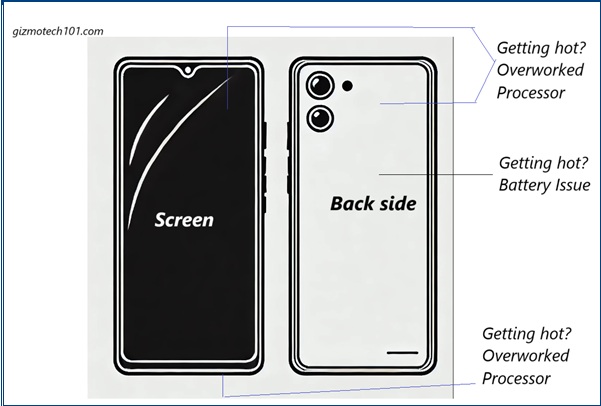
The heat comes mainly from your mobile’s screen, processor, and battery.
- If the rear side of your mobile is getting hot, the battery has an overheating issue. Replace the hot battery to avoid further issues.
- The bottom of your device feels hot to the touch. It means your charger has the issue.
- If the screen or the part above the battery is getting hot, it denotes an overworked processor.
Conclusion
A comprehensive guide on how to fix an overheating phone will help you make your device long-lasting. An overheating mobile is frustrating and affects your device’s performance. From environmental elements to excessive background apps, various factors may cause overheating issues. So, care for your mobile’s smooth performance and increase its longevity.
